One of the easiest JavaScript tricks to do is to show and hide elements of a page or web form based on user input or data.
I have a form that is used for submitting items for this web site. Among other things, this form allows me to upload
images that are incorporated into the article. Sometimes I don't want any items and sometimes I want several. It would
be nice to make it flexible so that I can even add an unlimited number of images in the post. At first, I made a form
with three fields for image uploads. If I don't enter anything into them, leave them blank, the article won't include
any images (as you might expect). The DavesWeb server software is able to accomodate this and process accordingly. Then,
of course, the day came when I wanted four images with the article. Maybe someday, I'd want ten.
I added more fields for a total of ten image upload
fields, but that wasn't very elegant, was it?
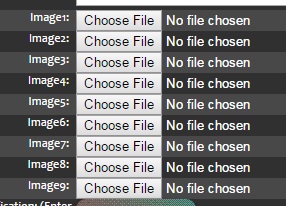
Seems like a cleaner design might not display an "Image: Choose File" field at all, but begin with an "Add Image" button.
![]()
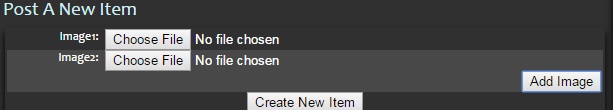
This feels much cleaner.
The code is not complicated. In this example, you can add a maximum of three images to the post. Each Html input tag
has a distinct but consistent ID.
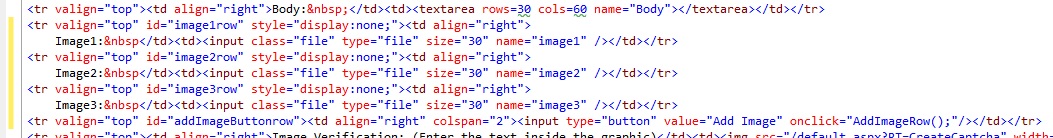
Below the input tags for the images is the tag for the "Add Image" button. When clicked, the AddImageRow() function is
called. AddImageRow checks the three input fields to see which is the last one hidden, and shows it. For good measure, if
the function has displayed all three input fields available, and there's no point in trying to add another one,
it hides the "Add Image" button.
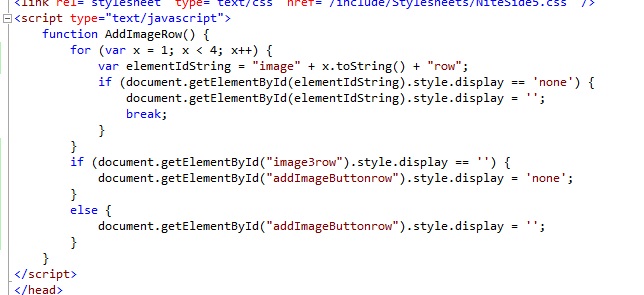
Note that this JavaScript block doesn't have to reside in the head section of your page.
There's a working demo here

